Headline: Change the LiveWriter Picture settings to use the Blog service rather than the FTP site.
I mentioned about a month ago that my upgrade from WordPress 2.7.1 to WordPress 3.0.1 went very smoothly. I use LiveWriter for my blogging. I find it very easy to use. The only challenge in the past was that I had to set up the way pictures were uploaded by configuring ftp (file transfer protocol).
Today I tried to publish a post that included an image… and I got this error message:
Error occurred while transferring file image[2].png
(Windows Live Writer) A publishing error occurred: File Transfer Error – Error occurred while connecting to file destination
(Windows Live Writer) The specified publish folder does not exist:
/wordpress/wp-content/uploads/LiveWriter/
What? I haven’t touched LiveWriter for quite some time. What’s changed?
I tried many things, and finally thought I would walk through setting up the account again. When I did, there was no option to setup the pictures! That must be a change in either the way WordPress works. I had a post that used images from my current edition of LiveWriter before the upgrade. Thus I believe that LiveWriter changed the way it works with images in LiveWriter. At any rate, here is the old account settings:
And here was the result of setting up the new account:
I did go back to the old account and just changed the settings to Blog service. It seemed to work just fine after that.
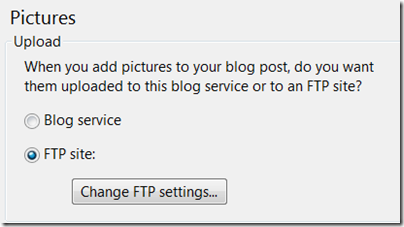
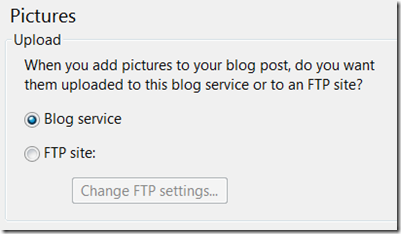
Leave a Reply