-

Unicorn Series Overview
Headline: All the modern software development practices really do make significant business impact. This focuses on Agile Software Development. Contents Disclaimer: As usual, there is not information in this series that would be considered proprietary information for C&C Reservoirs. This is the overview and index for a series on software development practices the team I’m…
-
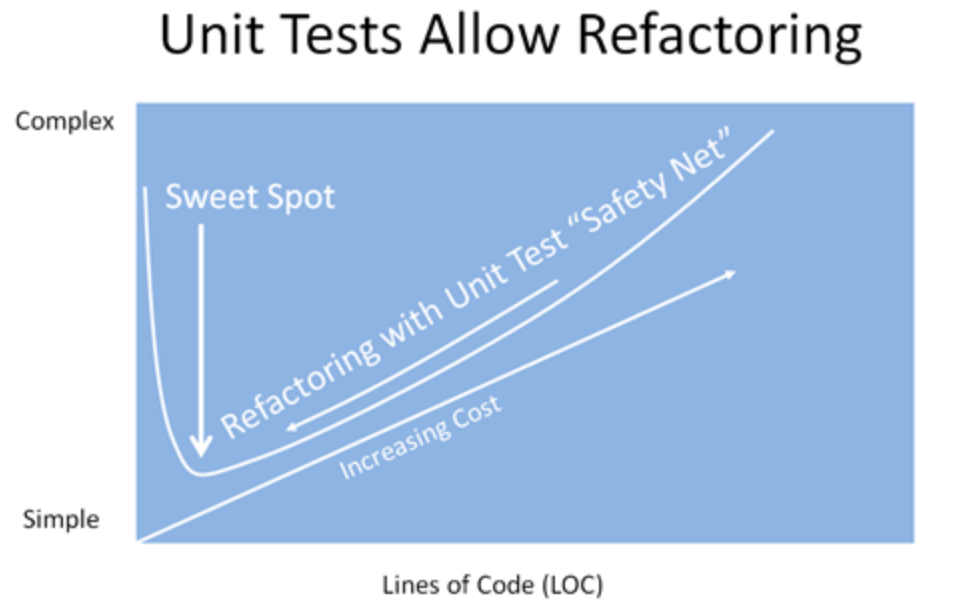
A Strategic Case for Unit Testing
There is a certain level of velocity and quality that you will never reach without effective unit testing. I’ve had an unusual number of queries about unit testing during the past few days. As a result I thought I would put a more complete description together. Definition I’m not going to spend a great deal…
-

The Seeds of Excellence
Headline: After some thought-provoking questions, I realized that much of my passion for excellence came from working with a variety of bicycles of varying quality when I worked in a bike shop in Grand Junction, Colorado as a teenager. The Thought-provoking Dinner My wife and I had some friends over for dinner several nights ago.…
-

Unicorn Series – Security
Security was a concern at the outset of new development for DAKS (Digital Analogue Knowledge System). It is very difficult to go back and make software secure. Architecture plays a key role as well. This post goes into detail about architecture and practices to ensure we have a secure environment. ISO 27001 Certification The ISO…
-

Unicorn Series – Development Environment
Headline: An Integrated Software Development Environment is easily enabled with the capable tools today. We leverage those capabilities and focus our attention on adding value to the business, not on playing with technology. This post in the Unicorn Series focuses on having an effective Integrated Software Development Environment. Overview The primary technologies supporting our software…
-

Better Music Experiences
Headline: A strange set of recent experiences have resulted in my realizing that there are 4 very different “Listening” experiences or modes: 1) HiFi (High Fidelity for the youngsters), 2) background music, 3) TV, and 4) Isolation/headphones. I was trying too hard to combine equipment for background music and HiFi music. Each has their place.…
-

My Dream Bicycle
It’s been almost a year since I purchased my dream bicycle. I was having dinner with a friend when I started talking about the fact that “someday” I wanted to have a bicycle with Campagnolo components. He said, “You’ve been saying that for 10 years! Are you going to wait until you can’t ride anymore?”…
-

Where did zachrys.org go?
Headline: Update: If you input data on the site and would like to have a copy of all the data from the site, please contact me (karl at zachrys dot com). I can send you an Excel spreadsheet. If you want some information that was on the site, something small and specific, I’d be happy…
-

Unicorn Series–Automated Testing
Headline: The only real way to be Agile is if you have healthy automated testing. (See Unicorn Series Overview for other topics.) Results Let’s start with some results of the practices described here: Yes – better, faster, cheaper. Overview The most agile teams seem to have short sprints. Ours are 1 week. Yes – 1…
-
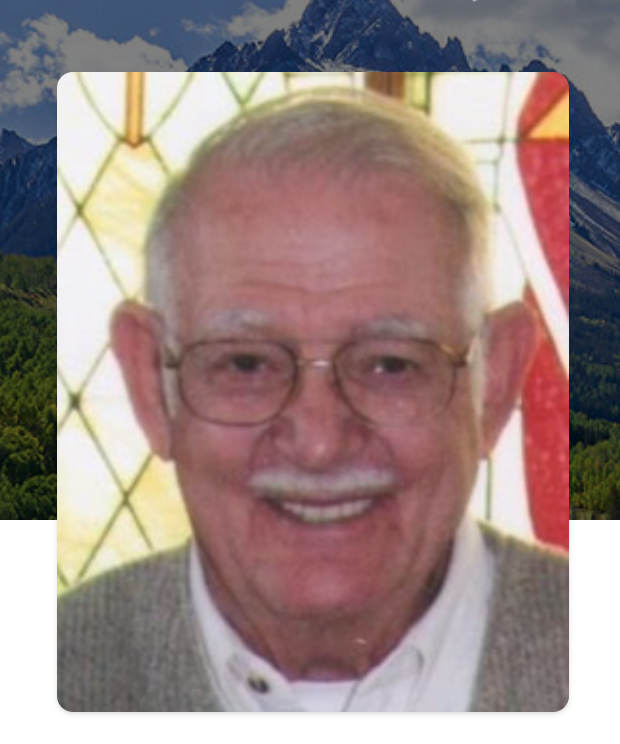
Abner Zachry 1932-2019
In Loving Memory of Abner S. Zachry III 1932 – 2019 Abner Shelton Zachry, III passed away peacefully on Friday, January 11, 2019 in Denver, CO at the age of 86. He was born to Abner and Ethelbert (Herring) Zachry on May 5, 1932 in Fort Worth, Texas. He grew up in Texas and New…