Headline: Turn on synchronization for your devices, then develop the habit to “Close” the book each time by going to the Home page before you switch to the new other device.
Details: I was going back and forth in a rather long book recently and was always struggling to remember where I left off. I tried all sorts of things. In addition, I wanted to have access to my notes that were made on the other device.
The first step is to turn on the synchronization between devices. If you’re on your Kindle for PC you can select Tools –> Manage Your Kindle.
After I signed in I scrolled all the way to the bottom of the page to the “Manage synchronization between devices” link that looks like this.
When I went to that page, I turned on the synchronization. After I did that, the page looked like this:
Or zoomed in:
I thought I was done. But I still had very erratic results. I then stumbled across the fact that when I closed a book by clicking the Home button
, I would see a message at the bottom that said, “Saved furthest read location.” (No easy way for me to show the equivalent on the Kindle device itself.)
So now, if I always close the book on one device before opening it on the other I’m in sync for both the location as well as the notes I’ve taken.
Very nice.
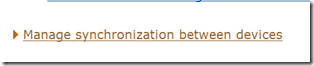
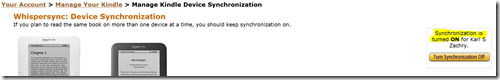
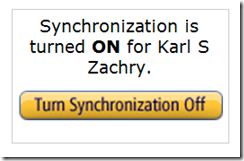
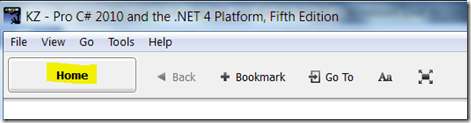
Leave a Reply