Use ILMerge to combine a single exe and multiple dlls into a single new exe. You can also combine many dlls into a single dll.
Look for ILMerge from Microsoft Research on the web. You’ll need to download their tool to do this.
One .EXE
This was originally driven by a personal need where I wanted to have a single .exe file I could send someone. However, I had my .exe, one of my .dlls, and a third party dll. I could have easily copied my code from my .dll into my .exe, but what about the third party? I was still stuck with 2 files.
Here is the before picture:
By running this command I was able to combine them.
ilmerge /out:bin\Release\KarlZSecureFile.exe bin\Release\FileZSecure.exe bin\Release\FileZ.dll bin\Release\Ionic.Zip.dll
And the after:
So now I can just give the person the one KarlZSecureFile.exe program as a single file with no install!
I thought it was pretty cool.
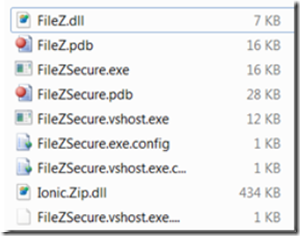
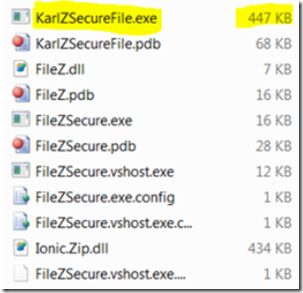
Leave a Reply