Headline: WOW! Great performance in a small package!
So recently I was copying my music from my external drive to my notebook and it seemed to take forever. So I investigated a new external drive.
My Seagate Slim Black USB 500GB
I’ve been very pleased with this drive. It is a physical drive so it is quite affordable. I have a Surface Pro 3 which is very thin and this drive is even thinner. My original motivation for buying it was that all my external drives were USB 2.0 and fairly thick. I even went with the 500GB rather than the 1TB version because it was much thinner and lighter.
My Samsung Portable SSD T1 1TB
I just got this because I was interested in some more speed. This is a very small drive and very fast! So far I’ve been very pleased with this drive… but it did cost more.
Comparison
So why even compare these two? They are both good. And yes, it’s not fair to compare results of a physical drive with an SSD Drive. But… It’s also not fair to compare an $80 drive with a $300 (for same capacity) drive.
However, I’ve been happy with both.
In the picture below you can see both drives sitting in front of my Surface Pro 3 with the Seagate Slim in the back and the Samsung SSD T1 in the front.
And here are some of the specifications of the two drives.
| Seagate Slim | Samsung SSD T1 | |
| Cost (at writing) | $80 | $568 (500 GB is $300) |
| Capacity | 500 GB | 1 TB |
| Length | 4.5” | 2.8” |
| Width | 3.0” | 2.1” |
| Height | 0.4” | 0.4” |
| Weight | 5.3 oz | 1.1 oz |
| Interface | USB 3.0 | USB 3.0 |
Performance
And now the really interesting part. I use a great program to test performance of different hardware called PassMark PerformanceTest 8.0. Below are the results from testing these two drives along with the results of the SSD drive inside my Surface Pro 3.
- Red – Surface Pro 3 SSD
- Blue – Seagate Slim
- Yellow – Samsung SSD T1
Red is the Surface Pro 3 Samsung SSD, the blue is the Seagate Slim and the yellow is the Samsung SSD T1. You can see the performance is fantastic on the T1! Since that image is small, I captured the numbers too in this image. All the results are in MBytes per second. The Random Seek + RW is incredible.
I’m so thankful that we have better speeds now with USB 3.0 and to see an external drive like this that is just so small and fast.
Talk about excellence!
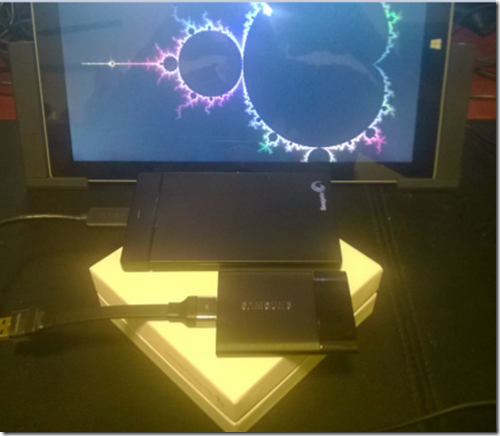

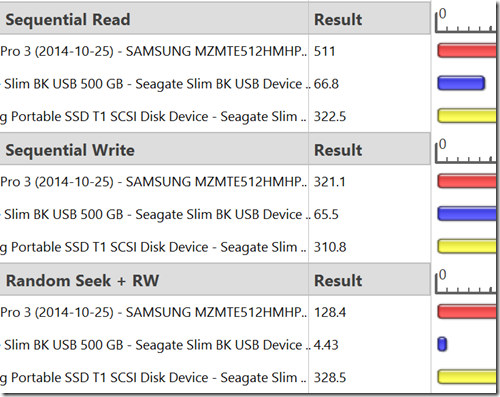
Leave a Reply