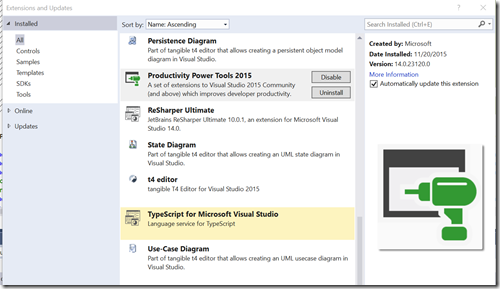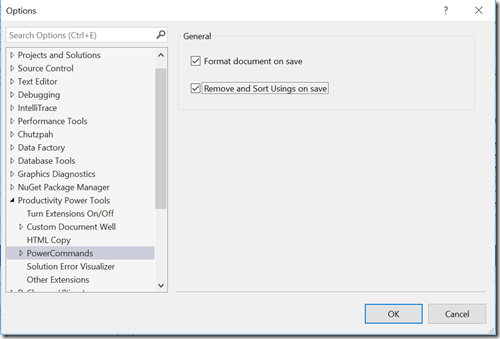These tools are great, and probably many of you have already found this Visual Studio 2015 extension. They really help when trying to review code changes.
The Benefit
Today I had to compare a file from two different points in time. Unfortunately, some developers had the productivity tools and others did not. As a result I had to painstakingly look at many lines where the difference might have been “this=that” rather than “this = that”.
Getting it Setup
Here are the settings that would have helped that situation… First make sure you have the tools:
Then go to the Tools –> Options… Productivity Power Tools, PowerCommands:
With these settings your files will be kept tidy for proper formatting as well keeping the using statements under control.
But… make sure your fellow developers don’t go changing the definition of the format. Example, if some decides they like a Tab size of 5 rather than 4, then every line in your fill will show as changed between that developer and any version others worked on. Just leaves those defaults alone!
There are obviously lots of other cool things these tools can do… Here’s a link to their site. And they’re on Facebook as well, “Productivity Power Tools – Software”